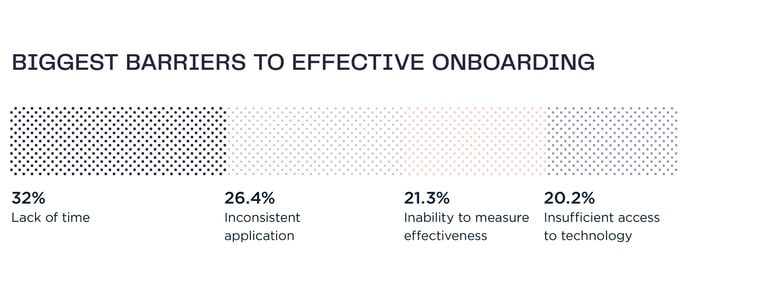Editor notes: This blog article has been updated on February 20, 2023
For many, onboarding continues to be a primarily manual process inexplicably linked to hours of tedious documentation and heavy workloads for HR.
Automation is the not-so-secret weapon helping overwhelmed HR departments break-free from the paperwork, and inspire & delight their new hires.
Good onboarding is sharing knowledge, communicating values, building connections and managing compliance to transform new hires into confident, empowered team members and ambassadors.
But ‘good’ doesn’t just happen, it takes work.
The average onboardee is assigned 54 tasks throughout the onboarding lifecycle. That’s 54 action points, per hire, that your HR department has to identify, build, deploy, communicate and follow-up on.
Which is just one reason to go digital and start building an automated process that is scalable and future-friendly!
 |
What does ‘automate your process’ mean?
|
Personalized yet consistent onboarding requires HR to be there whenever a new hire needs you. It means having different versions of your journey for each onboardee. It means providing a rich experience whether you’re in the office or not.
Which requires buy-in and engagement from existing managers and team members.
Already that sounds like a lot of work, and in fact, 57% of HR managers believe that lack of bandwidth is one of the biggest barriers to effective onboarding.
That’s where automation is key. Automating your processes will free up time for HR, ensure your new hires' key contacts are ‘in-the-loop’ and, if done well, will let you deploy your journey across multiple locations, departments and working set-ups at the push of a button.
Automation requires technology. You need a system that can manage employee data in a secure way. One that gives HR the ability to easily add or remove content for specific employees, and that gives both onboardees and administrators prompts and guidance on how and when to proceed. Ideally, it’s cloud-based, so your employees have on-the-go access (whether they’re in the office or not) and HR can push updates at the press of a button.
 |
Why automate employee onboarding?
|
For starters, automation is proven to reduce workloads for HR.
And because HR managers agree that lack of time is the biggest barrier to effective onboarding, reducing HR workload is critical.
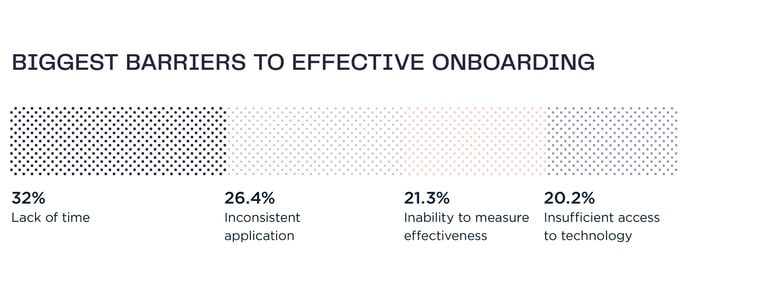
But it goes beyond that, allowing organizations to safeguard processes against human error, secure employee data and deliver a seamless, more enjoyable experience for new hires.
|
DID YOU KNOW
14% of HR managers have an exclusively paper-based onboarding system and capture no data electronically.
|
 |
How do we automate employee onboarding?
|
Setting up an automated onboarding process takes time and dedication. The content for each journey you want to offer needs to be fully realized and mapped out.
With a dedicated team and the right software you can automate your processes quickly, but remove one or both of these elements and it will take you longer and cost you more.
The good news is that you only need to do this once - and in the long run you’ll save yourself (and your team) time and resources, more than 5 hours per onboardee in administrative work alone.
 |
Step 1: Map your existing process
|
To effectively automate, you need a comprehensive understanding of what actions need to be taken and information delivered, to whom and at what point. How many variations of the journey are there? Do you tailor certain aspects of the journey to specific locations and/or departments?
Where to start:
| |
|
1
Identify which information is to be delivered company-wide and which is role, department or location-specific.
[Example: a 'welcome onboard video' from your CEO might be a company-wide content piece, whereas a '101 manager guide' would be role specific]
|
| |
2
Determine what information is time-sensitive and establish at which points during the onboarding lifecycle that information will be delivered.
[Example: a 'day 1 training video' would be time-sensitive, needing to be delivered on the onboardees first day, compared to a 'meet-the-team slideshow' which could be delivered anytime before day 1] |
| |
3
Confirm which key contacts are part of an onboardee's journey and define at which points they should be included in your process.
[Example: a direct manager would likely be a key contact early in the onboarding lifecycle, whereas team members would join later in the piece] |
| |
|
|
RESOURCE CENTRE
Start mapping your existing process today using filters with our free preboarding journey template.
Download the template
|
Take all of that information and action points and put them into a timeline - a visual representation that will allow you to take stock of your entire onboarding lifecycle.
 |
Step 2: Determine which parts of your journey will be automated
|
Some things can't be fully automated. Activities that make an onboarding journey a truly human experience for example, like a welcome morning tea or a face-to-face coffee catch-up with your direct manager. But the organization of these tasks CAN be.
Here are just some of the ways our clients automate their process across the new hire lifecycle:
| |
1
Q&A chatbot
Many of our clients, including German flagship carrier Lufthansa, utilize a digital AI chatbot to answer new hire questions. A list of frequently asked questions is compiled on the back end, linked to keywords, with associated answers. If the chatbot doesn’t know the answer, it will forward the question to HR, who can answer the onboardee directly and then add the answer to the back-end for future onboardees.
|
| |
2
Email prompts for stakeholders
Automated email prompts are one way to ensure managers and HR don’t drop the ball on an onboardee. ManpowerGroup UK sends automated emails to their HR team and an onboardee’s managers & key contacts whenever there is a task for them to complete. Anything from ‘Your new hire starts tomorrow at 9 am, don’t forget!’ to ‘Jane Doe has been with you two weeks already. Be sure to reach out and schedule a coffee catch-up’. |
| |
3
Drip-fed training
We all know the feeling of starting a new job and being bombarded with hours of powerpoint training that goes in one ear and out the other. Take a page out of Deloitte Belgium's book and drip feed this content throughout the preboarding period with an automated content delivery system. That way, when your new hire lands on day one, they’ll have a good understanding of their role, be more relaxed, and feel empowered to hit the ground running. |
| |
4
Pulse-check surveys
Surveys are a great way to gauge the emotional state of your onboardees, but also to identify any weak points in your onboarding journey. Bacardi sends their new hires automated ‘pulse check’ surveys at key points during the onboarding lifecycle, where recruits are invited to rate their feeling towards a particular statement out of 5. HR receives the results in real-time and, if necessary, can reach out to an onboardee if they see that support is needed. |
| |
 |
Step 3: Identify a software solution that works for you
|
Now that you have your process mapped and your automation plan in place, it's time to find a software solution that is best suited to your company's needs.
Best-in-class organizations choose future-friendly tech that supports experience-based (‘proactive’) onboarding, placing focus on the candidate’s journey from the moment they sign their contract through until they are fully integrated into the company.
Traditional onboarding tech has more limited capabilities, leaning towards a passive form of onboarding where priority is centered on ticking administrative boxes. Don’t get us wrong, compliance is important, but the best results come when compliance and experience are in sync.
From a ‘tech and specs’ perspective, there are 7 things you need to consider when choosing an onboarding software solution:
| |
1
Does the software integrate with your existing ATS?
If you've built an HR framework around a particular set of systems, throwing something into the mix that can't communicate with any of them is going to be a nightmare. |
| |
2
Is the software easy-to-use with an intuitive, modern interface?
If it's not easy to use, then no one will use it. Not your team and certainly not your onboardees. |
| |
3
Can you showcase your own brand within the software? Can you customize colors and fonts?
Employer branding is becoming increasingly important in todays modern workforce, and onboarding is the perfect time to showcase yours - so don't miss out on a prime opportunity to do so. |
| |
4
Does the software provider work with companies of a similar size and scale as yours?
If they're already working with companies like yours, they'll be better prepared for any challenges you may send their way. |
| |
5
Is the software cloud-based and mobile-friendly?
Two words: Future-proof. If it's not cloud-based and mobile-friendly, it will soon be obsolete. You want something your team can update at the press of a button and that your onboardees can access on-the-go.
|
| |
6
Does the software provider offer customer support?
You need to know that if you run into problems, a qualified, experienced, digital onboarding specialist is just a phone call away |
| |
7
Will the software let you measure key business impacts of your onboarding efforts?
Best-in-class organizations capture learnings and key measurements, both positive and negative, from your new hire journey and apply them for increased business success. |
| |
 |
Step 4: Populate and push-play
|
Once you've found a software solution that is right for your organization, you need to get to work migrating your paper-based content over to your new digital framework.
This will take time, and the exact length will depend on how prepared you have been up until this point. We've worked with clients who have managed to overhaul and deploy their entire onboarding journey in less than 7 weeks - but this is usually the exception, rather than the rule.
Finally, it's time to push play and showcase your new onboarding process to the world!
|
TOP TIP
Even the best onboarding solution can fall flat-on-its-face without buy-in from your wider team - so plan ahead with our guide on how to communicate your onboarding journey to existing employees.
Read the guide
|
 |
The takeaway? |
Automation takes work. You need a dedicated team and the right software to achieve best-in-class results. But it will be worth the investment when you reduce HR workloads, safeguard processes against human error, secure employee data and deliver a seamless, more enjoyable experience for new hires
It's only one piece of the puzzle though.
First, you REINVENT your journey.
Then you AUTOMATE your process and finally,
you gather insights to ELEVATE your business.
Remember, best in class looks like this:
An experience-based, content-driven journey that is personalized to the onboardee and consistent throughout your company.
We’ve spent over 10 years helping the world's leading enterprise companies automate their onboarding. And we’re here to help you too.
Check out our latest onboarding whitepaper and learn how to reinvent, automate and elevate the employee onboarding process for your own organisation in 2023.