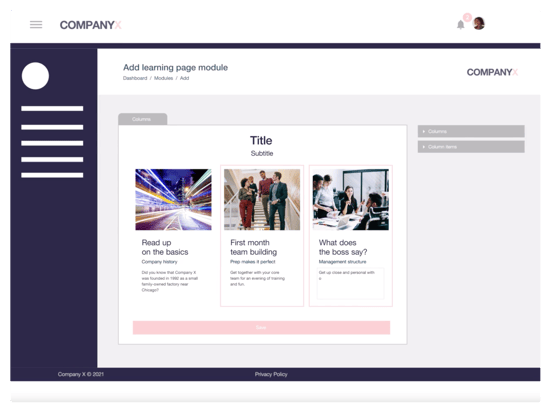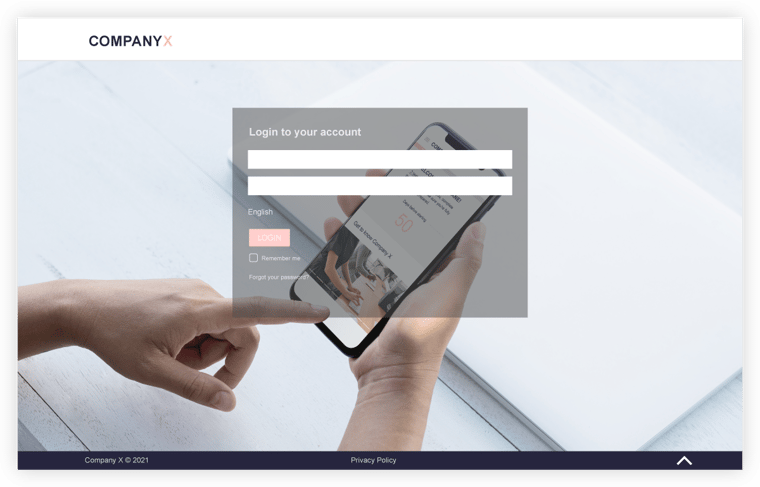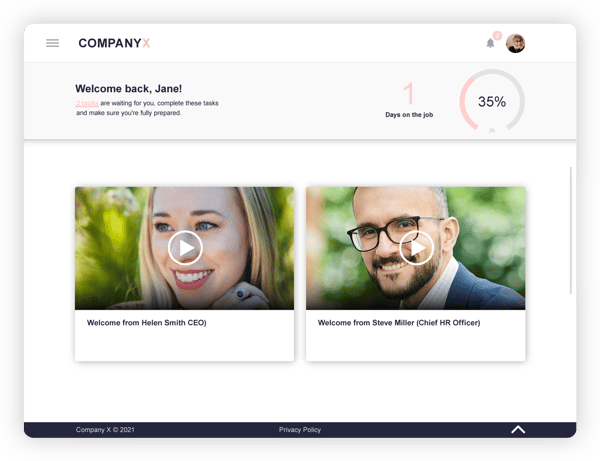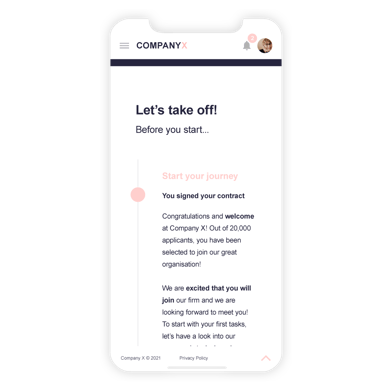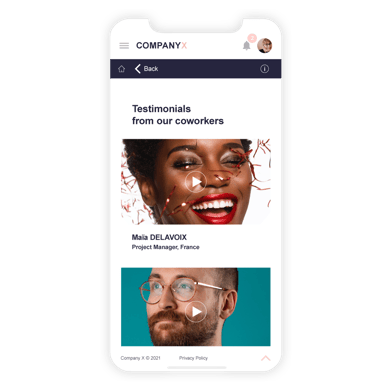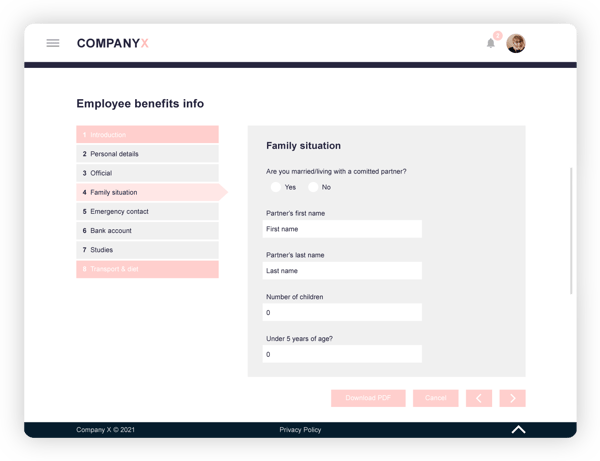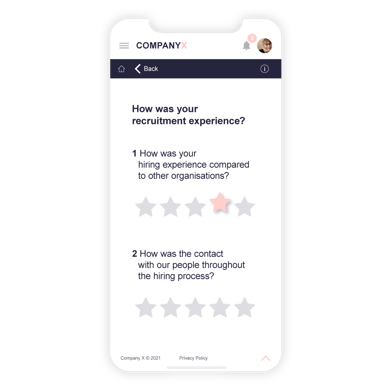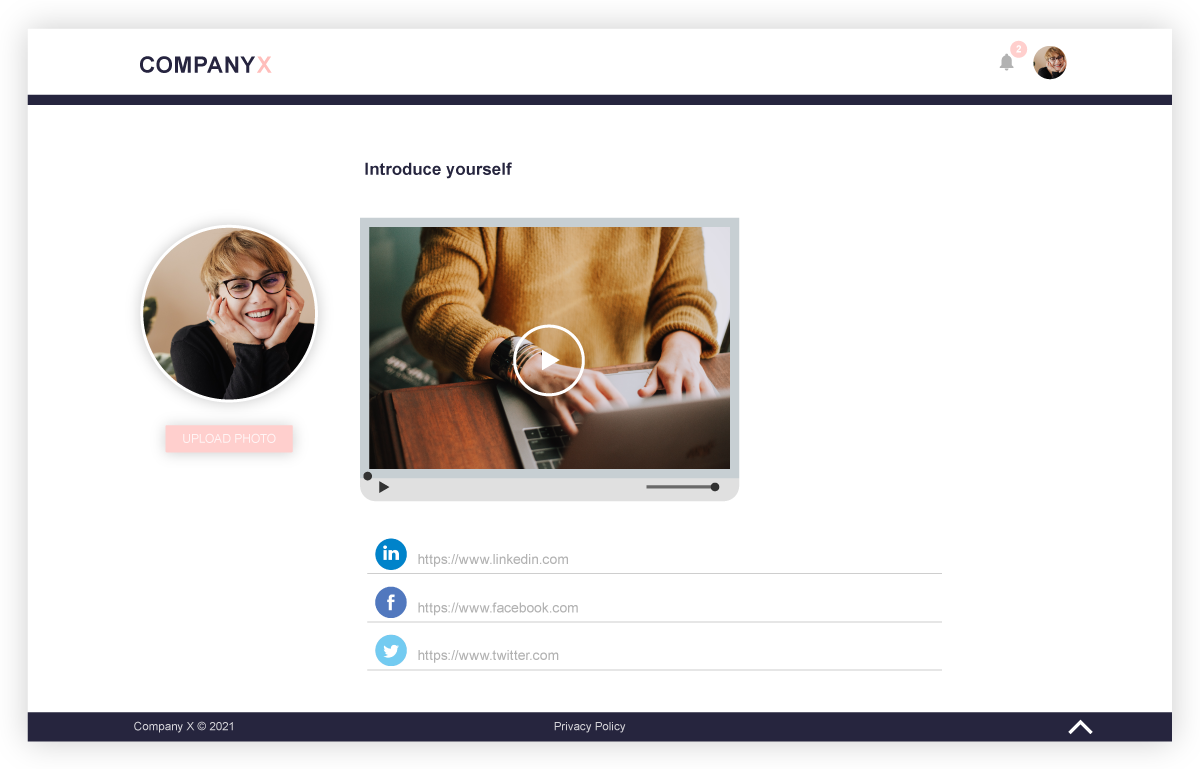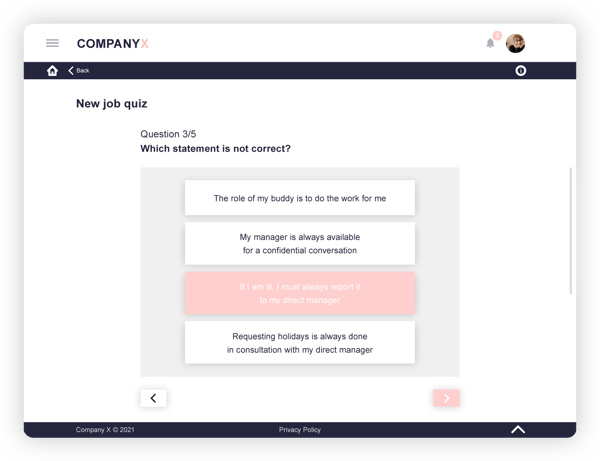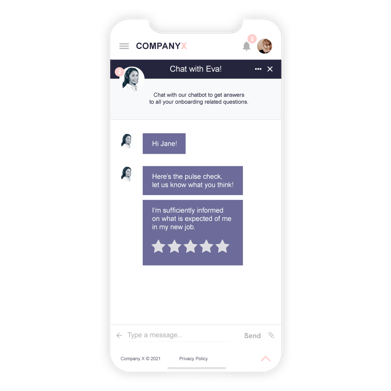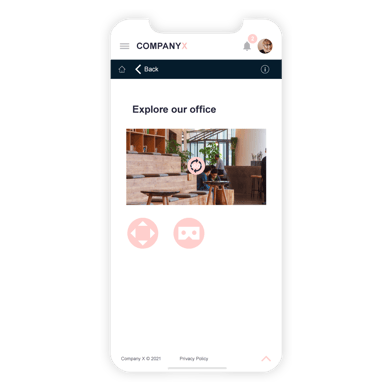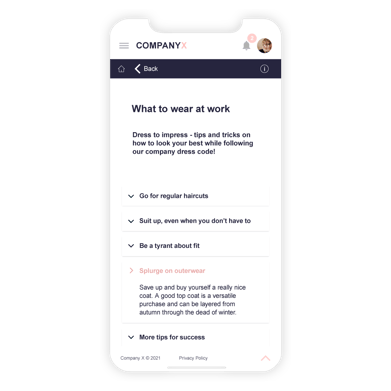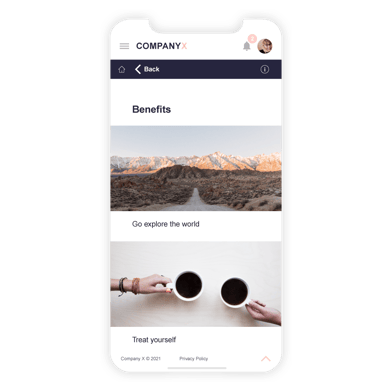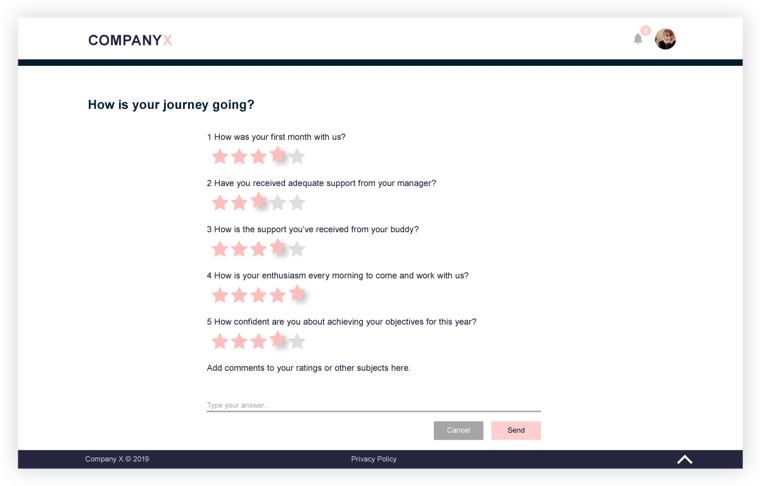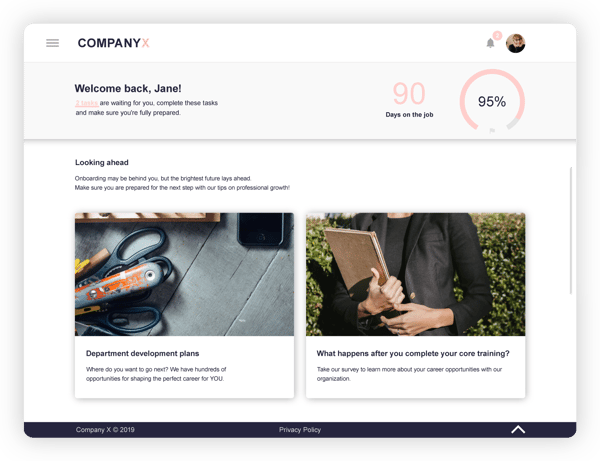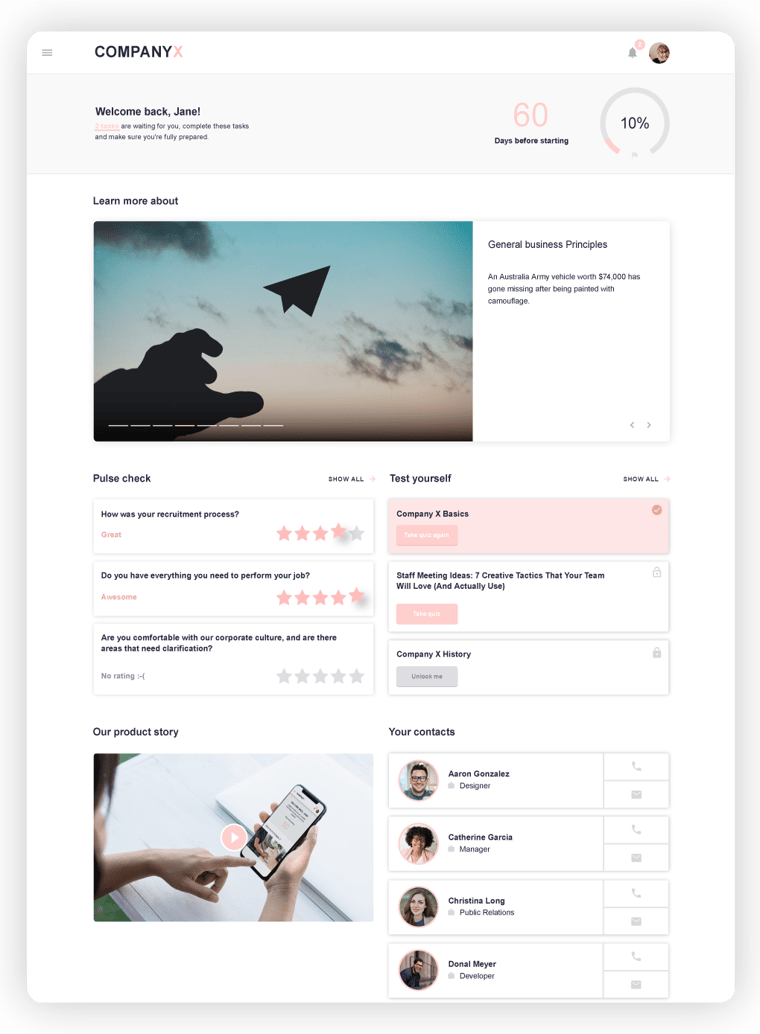You have picked your favorite employee onboarding platform, got all of the key stakeholders on board and can't wait to introduce your new hires to Talmundo...
What's next?
Here is your guide to populating your employee onboarding platform from scratch, and making sure you create a healthy balance between automated content delivery and in-person activities in the office!
Introduction
Woohoo! You’re pretty sold on digitizing, automating and generally level-upping your onboarding program. I mean, who wouldn’t want more productive, happier new hires, faster?
But then, uh oh.
What now?
What content do you actually need? Where does it go? How do you get those things together?
Don’t panic.
Some customers we work with already have a pretty decent onboarding infrastructure. Some barely have anything. It doesn’t matter where you sit on that spectrum.
We’re excited to announce we’re launching a completely new module, Learning Pages. This new module will help you to better build beautiful content pages, with an easy-to-use page builder tool with built in templates and pre-designed content blocks. Adding your content and making sure it will look good on every device has never been this easy. Learning Pages are built with content components, so just select the component you want to use and start pasting your content into the page builder. Choose from all kinds of layouts like accordion lists, video blocks, or multi-column layouts.
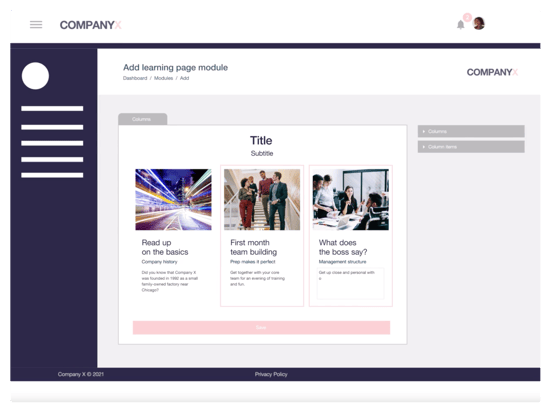
When you add a component, it is inserted pre-styled to fit your brand based on your app stylesheet. With the editor menu you can still easily adjust some details of each component, like removing and adding titles and subtitles, or changing the number of items in a list.
In this handbook, we’ll walk you through collecting, collating and creating all the content you need to take your new hires on an awesome digital onboarding journey and populate your Talmundo app. Whatever level you’re at.
By the end you’ll feel confident moving forwards (even if you’ve got limited time and budget to make this work) and inspired, chock full of ideas to get your company’s creative juices flowing.
Let’s go.
A note before we start
Getting a new onboarding program up and running can feel overwhelming. But know this. The content you share, and the order you share it in, is less important than sharing something, regularly.
The point is to drip-feed content, for two reasons.
First, because the notice period is the biggest danger period for drop-outs.
Imagine, your new hire is invested in working for you but they’re sitting in another company working their notice. The future can start to look scary and strange… and staying put can look attractive and safe. Unless you’re in regular contact, to get – and keep – them engaged.
Then second, because delivering content in bitesize chunks means new hires can digest it – and act on it, consume it on desktop and on mobile on the go. So they can hit the ground running when they arrive.
This idea of drip-feeding is why we talk about the onboarding journey.
In this handbook, we’ll map the types of content that we’ve seen work well throughout that journey – but don’t get too hung-up on the details. This needn’t be overwhelming, and you can always start with the basics and add bells and whistles later.
Remember – you just need something, regularly.
Each component of our Learning Pages has a powerful editor to give you the design flexibility you need while still keeping content layout simple. This will allow you to turn your Learning Pages into an easily updatable library of interactive information, creating multiple touch points and representing your employer brand in its full glory!
Let’s crack on with the first stage.
Right after they sign the contract
This is a moment of peak new hire excitement. Show them you’re excited too, or you risk deflating their enthusiasm and, worst case, making them second guess whether they’ve made the right decision.
1. Welcome and log-in email
Create a short email template to send to new hires as soon as they return their contract. Tell them how thrilled you are to have them, and share download and log-in details for your snazzy, fully-branded, onboarding app.
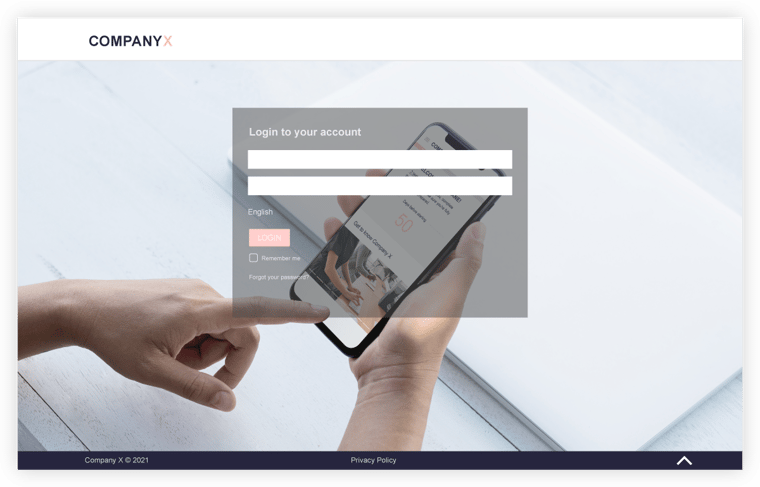
2. Dashboard
This is the first thing new hires see when they log-in: it’s where the onboarding magic happens. You can customize how this looks depending on which content you’ve got, how you want onboardees to navigate, and your own style preferences.
Talmundo lets you easily add cool widgets like a start-date countdown timer and onboarding progress bar too so it’s a super engaging interface.
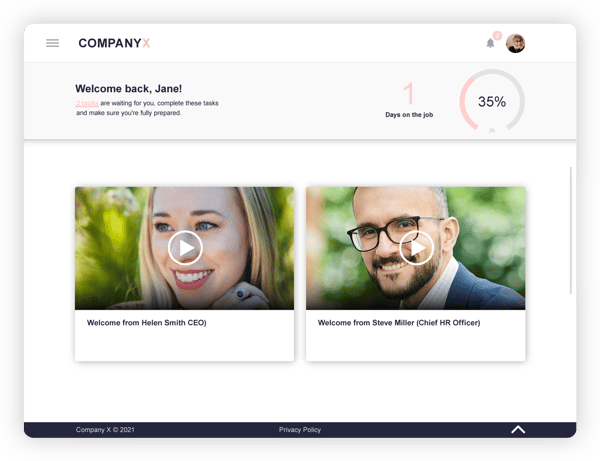
A few days after they sign the contract…
The fact they’ve got a new job has started to sink in, and your new hires are ready to start learning more about your culture and company.
3. Roadmap
New hires need to know what to expect and when. So they feel confident they’re in good hands, and trust you’ve not forgotten about them. That’s where an onboarding timeline comes in.
Our new timeline component allows you to quickly build your own timelines. Whether to visualize your companies history or to create an onboarding journey, this updated content component helps your new hires easily find newly available content in the app.
Creating this is the strategic part. What do you want your onboarding process to look like?
Flesh this out by talking to managers and other stakeholders who play a role in onboarding. The point is, democratize the process so people across the business have a say. That way, they’ll be more invested in the program’s success. And you spread the load, so onboarding doesn’t sit solely on your lap.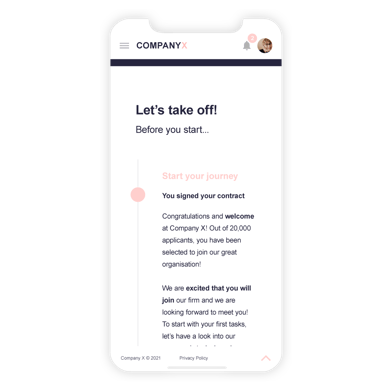
Think about different timelines for different hires. Like, your onboarding timeline might differ for new managers or for hires in different global offices.
Once you’ve mapped the process, our timeline component lets you easily and quickly visualizet that onboarding journey for new hires.
Talmundo automates those different workflows so you only need to create the content. And our translation tool means you can easily translate and replicate pages without any coding or rebuilding, so it’s much faster to build a consistent onboarding process even across multiple global locations.
4. Testimonials
Now’s a great time to boost new hires’ excitement with testimonials about your company, from colleagues or other recent hires.
If you’ve already got these, fantastic. You just need to add them into the system using our super simple learning pages module – an anyone-can-use builder tool.
If you don’t, that’s another great opportunity to get other stakeholders involved and invested in onboarding.
For instance, email managers and ask them to get testimonials and photos from their team. Or arrange short chats with new hires, to find out what they’ve loved about working with you so far. Or run a company-wide competition for the best (honest) reviews (and offer a cool prize!) 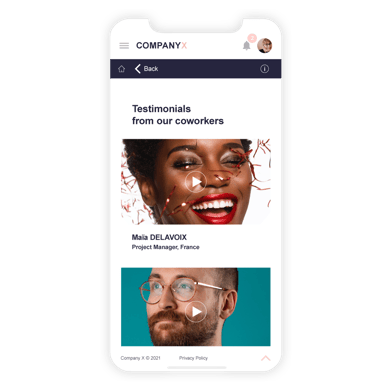
The lowest effort content would be written testimonials but video interviews would be awesome. Or for almost zero-effort, see what people have already said on Glassdoor and other review sites.
A few days later…
Get pesky admin out of the way, so your new hires don’t waste their first day filling in forms and reading policy documents. And you don’t waste time chasing them.
5. Forms and documents
You can easily integrate your existing documents and forms into Talmundo, so the platform auto-prompts new hires to read and complete.
You should include a library of important documents for future reference. Like company policies, rules and regs, employee handbook, a copy of their employment contract, etc.
You almost definitely already have this stuff. Although if it’s not centralized you’ll have to collate from different offices and departments.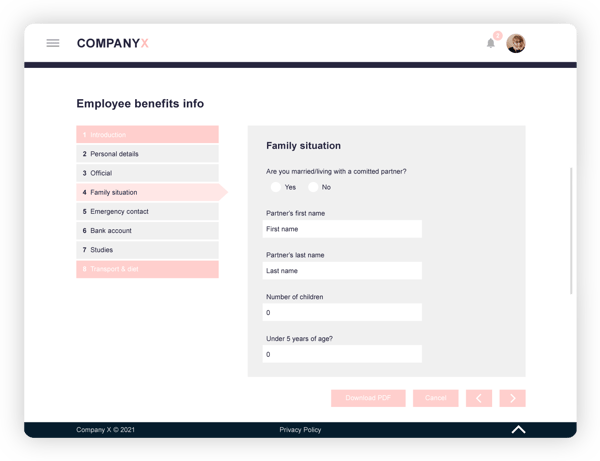
6. Recruitment process questionnaire
This is a great time to ask new hires about their hiring experience, so you can learn and improve. Why?
Because right now, the process is still fresh in their mind. And because they’re more likely to be honest compared to asking in-person, because they feel protected behind the platform. And because you’ve given them some cool stuff first, so you’re not asking for a favor right off the bat.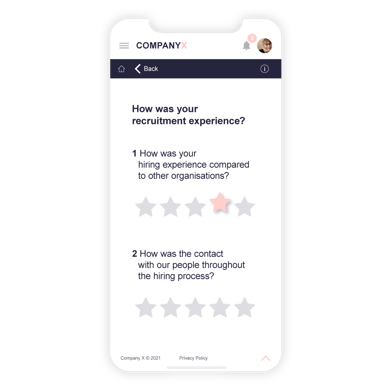
Talmundo has in-built quiz widgets where you can add your questions and collate feedback centrally, so you can act on it. Or your HR manager in Japan can act on it. Or whatever.
You might already use a post-hire questionnaire, so adding this into Talmundo is simple. You should also add any variants used globally so Talmundo can deliver the right content to the right people.
If you’re building one from scratch, involve the people directly involved with hiring. What do they want to know? What metrics do they care most about, like speed vs. depth?
And most important, how will they meaningfully use the feedback to improve? Handover responsibility for this process; elect someone to champion this specific area, to help your onboarding program succeed.
One month to go…
You can chop and change all these timelines, remember. The point is, don’t bombard your new hires with literally everything about the company ever all at once. Something, regularly is the key.
7. Key contacts
Start introducing new hires to crucial contacts. At one end of the effort spectrum, that could mean a bare bones profile with name, email, number, photo and short blurb saying what each contact does.
You might already have something like that, or you could easily build it yourself with info you’ve got on-file. Or even better, delegate. Spend an hour creating a template questionnaire and ask those contacts to flesh it out.
Or go a step better. Video interviews with key contacts can be super engaging, and help new hires connect with people they might rarely, or never, meet. That’s a fantastic way to cement a consistent culture in a global or dispersed company.
8. Organizational hierarchy
An organizational hierarchy is especially important for large global companies, to help foster cohesion (and avoid confusion).
You could use the timeline component to create an engaging visualization that new hires can explore, or simply import your existing hierarchy doc.
And if you don’t have one, you can easily delegate to someone more junior and add to the platform later.
Three weeks to go…
Little and often. Little and often.
9. Team introductions
When new hires meet their team before they start, it reduces anxiety on their first day. And it cuts the time wasted with awkward first-day introductions, so new hires can slot in and start adding value more quickly.
You could easily collect this content by asking each team to complete a template, including their photos, testimonials, likes, dislikes, and so on.
Or even better, ask managers to get everyone on their team to record a short video – to create an overall ‘your new team’ montage. You can then easily add or remove individual components if teams chop and change.
10. New hire introduction
Introductions run both ways. Talmundo lets you easily build an interface asking new hires to submit their own video, photo and blurb to introduce themselves to their team.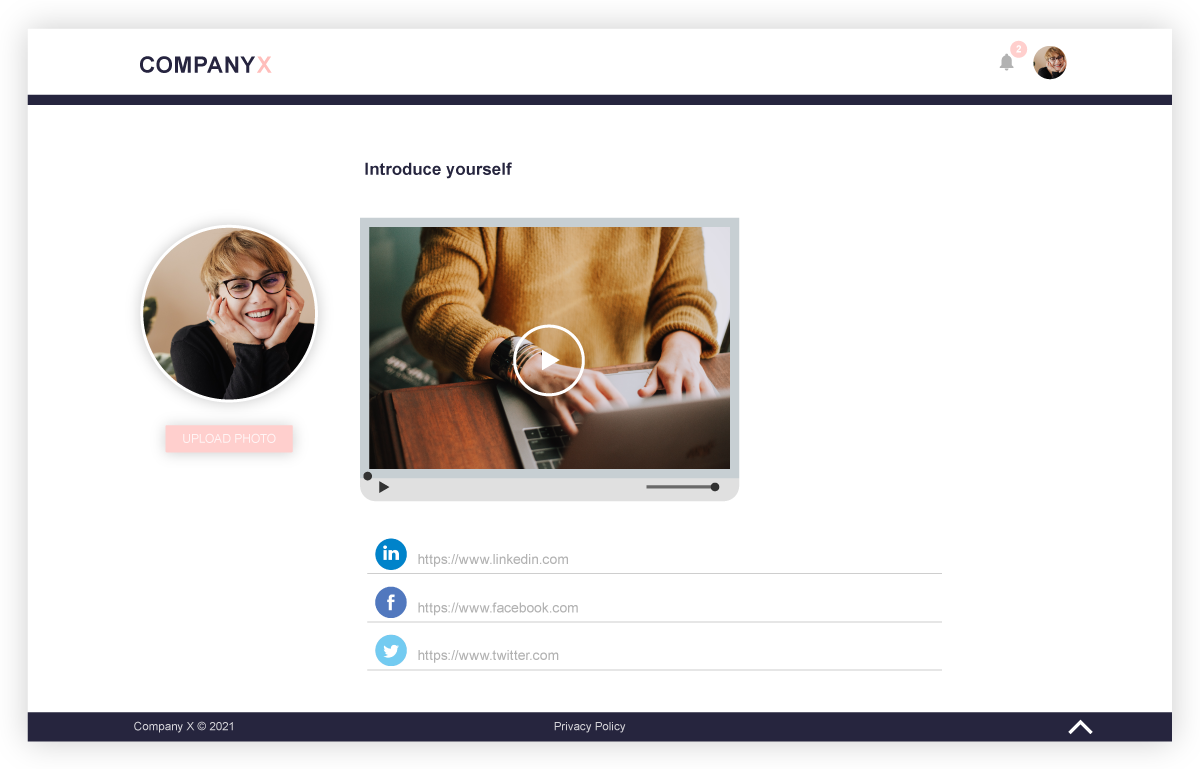
And use the same template for new hires as your existing employees and those videos could go straight into your montage for newer new hires.
Two weeks to go…
We’re getting close now. Check new hires have read and processed everything important about your company.
11. Company mission, values and vision
Now could be a good time to deep-dive into your company DNA. Tell them more about what makes you, you.
You probably have this content already, even if it’s not specifically aimed at new hires. Think… your website. Your LinkedIn. Your blurb for job adverts. Your brand guidelines.
If you don’t, your recruiters are good people to speak to. What do they say, when they sell your company to new hires.
Or send a questionnaire across the business, asking your people what the company means to them. Offer a prize and you’ll spend less time chasing, and get richer content back.
And speak to the executive team – what do they think the business stands for? Can they share their take on where the company is going, and what the key current challenges are?
If you’re building from scratch, this could be a really exciting opportunity to get creative.
Like… you could get each member of the executive team to record a short video specifically for new hires, welcoming them on board and talking about what the company means for them, and their current strategic focus.
That would be a fantastic way to prove your company’s commitment to transparency, and help new hires feel engaged about the company’s purpose before they start.
12. Key knowledge quizzes
Remember all that content you shared earlier, like company policies and employee regulations? They’ve read it, so let’s check they’ve remembered it.
Use Talmundo’s quiz functionality to build short quizzes on key information you need new hires to remember. That’s a fun, engaging (and crucially, automated) way to make sure new hires are up to scratch with the important stuff.
So you don’t have to waste time giving boring, repetitive lectures once they arrive. They can crack straight on with what you hired them for; you can crack on with business-as-usual.
And they have confidence because they know what’s OK and what’s not, so they don’t unintentionally cross the line. Which saves you – and them - from difficult conversations later.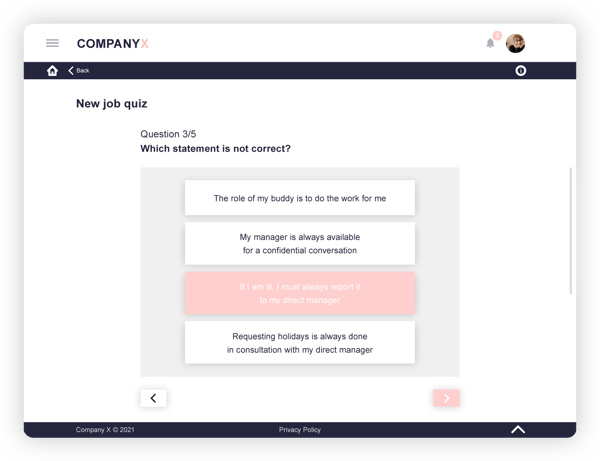
One week to go…
New hire nerves are probably kicking in about now. Assuage their fears and help them prepare for their first day.
13. FAQs
New hires have loads of questions. (82 questions, we figure). Like… where do I park? Do I need a buzzer to enter the building? Where do I go when I arrive?
Many of these are basic and repetitive but if you leave them unanswered they’ll cause anxiety – and your new hires won’t have the positive first day experience you’re hoping.
That’s why we built Talmundo’s AI chatbot.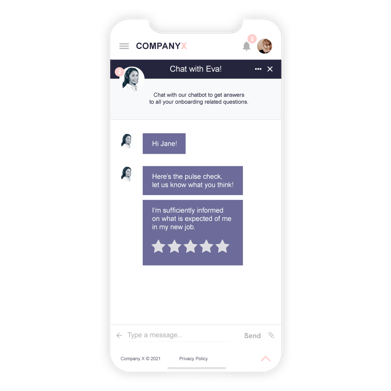
Collect new hire FAQs and input them once using our chatbot feature. It’s worth calling a brainstorming meeting with managers as well as HR to map out as many possible questions as you can.
Then new hires can get an immediate answer to whatever’s bothering them – even at 3am when they can’t sleep.
If the chatbot isn’t sure or doesn’t know, you (or whoever you assign, like a manager) will get a notification so they can respond personally. And it collates all the stats back-end for the different questions, so you can see what new hires care most about and build answers for questions you hadn’t thought of.
Cool, huh?
14. Resource hub
Some new hire questions can be easily answered by the chatbot but some will need more depth. That’s where a resource hub can come in. Like an online bank of content that new hires can explore when relevant, to self-serve advice.
You might already have content in the form of an employee handbook or similar, but there’s no limit to what you could include here. Our learning pages module makes it super simple to build beautiful branded content that looks great on every device, with built-in templates and pre-designed content blocks.
If you commit to regularly creating internal-facing content like this, that could become a resource for all your employees – and help extend onboarding throughout their first year, and beyond.
For example, you might write (or task others to write!) a series of articles around important aspects of employee life. Or you could even collate great content from elsewhere on the web – you don’t have to create it all yourself.
Like… social media. Perhaps you’d want a piece on your social media guidelines, then a guide to writing your LinkedIn profile, then an example company blurb. You might include some example social posts, showing new hires how to promote your company.
Or like… employee benefits. You could include your benefits document, sure, but also content like… healthy office lunch tips, or posture guidance. The sky’s the limit.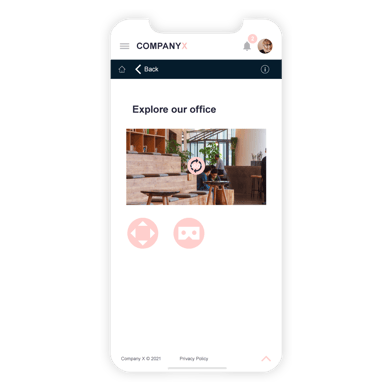
15. Office tour
Showing is better than telling. One of the best ways to bring your office to life is to, well. Bring your office to life.
Talmundo lets you create and add virtual tours of your offices, so new hires get a 360-degree look at where they’ll be working. That’s a fantastic way to cultureboard new hires before they start.
Tomorrow is the big day…
Your mission is to reinforce their excitement and quell their nerves.
16. Welcome message
This would be a great place for a welcome message from the CEO. You might already have something like this, in which case it’s easy to import.
Or you can easily build something. The most basic would be a written welcome message – ideally the CEO should write this and not leave you to draft something, to increase buy-in from the very top.
Or even better, record something. There’s loads of software that makes at-desk recording easy and fast, for instance. It wouldn’t look as polished but would have a charming immediacy.
Or you could block a few days for someone to come in and record all this stuff, like the CEO welcome message, team messages and an office video. Once you’ve got it, it’s done – and you’ve got those employer brand assets forever.
17. Reminder about key information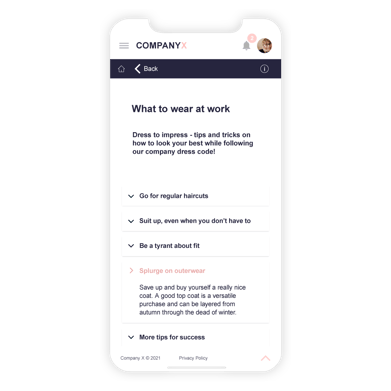
Now’s also a great time to remind new hires about important info, like your address, parking info, entrance codes, and so on. You’ve already programmed this info into Talmundo so you just need to automate a reminder.
First day…
18. Roadmap
Like your preboarding roadmap, use the timeline component to visualize new hires’ first week, month and quarter. Show them you’re committed to their success, and how you’ll be working with them to achieve their milestones.
19. Starter pack
Now’s a great time to share information about employee benefits, to reinforce the positives about working with you.
And it’s also a great time to share the nitty gritty details of being an employee – things they mightn’t have thought much about until today, like what time is lunch? What happens if they’re sick?
You probably have this information written down already, in an employee handbook or rules and regulations doc. That’s great but those documents can be pretty dense – think about what you can add into the chatbot, so new hires can simply search for their question.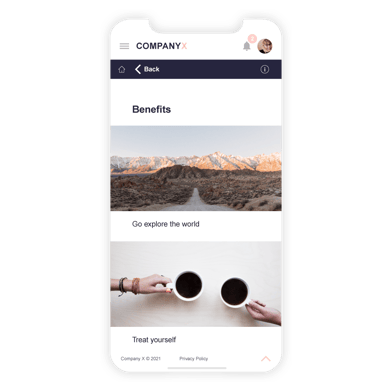
20. First week questionnaire
Like the recruitment questionnaire. Use in-build quiz widgets to ask them how their first day went, and what you could have done better.
Asking through the app makes honest feedback more likely, which can help you refine your process for new hires in the future. And it proves you care, and that you’re humble enough to ask for (and act on) feedback. It shows new hires you’re a company that values their input.
The acting on is crucial. What mechanisms do you need to ensure this feedback doesn’t get lost in the ether – both for that specific employee and for your future onboarding process?
You could schedule a meeting for you, their mentor and their manager, for example, so their feedback can inform future one-on-one management conversations.
First week…
You’ve done a lot of the cultural and organizational stuff so far (and the social stuff comes soon) but their first week is about functional onboarding. What do they need to perform their best in their functional role?
21. Basic systems set-up and training
They need to log into your systems and know what they’re meant to do when they’re there. You almost certainly already deliver training here but you could digitize it and centralize it in Talmundo if you wanted.
Like if you built that resource hub we mentioned earlier, maybe you have resources around systems FAQs that hires can explore if they get stuck. And maybe you add prompts to complete their LinkedIn profile and company intranet profile, or whatever else you need them to do.
22. Goals and performance pulse-checks
Not everything in your onboarding process can – or should – be automated and digitized. This isn’t about completely eliminating human input; it’s about streamlining the boring bits, so you have more time for the value-add bits.
So goal-setting and detailed performance check-ins should happen between the new hire and their manager, for sure.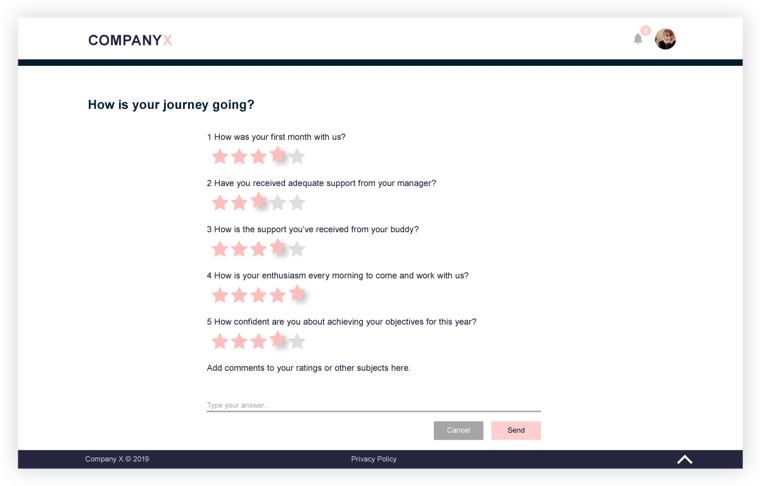
But you can use the pulse check module to see how new hires are getting on and flag the manager if a proper sit-down is needed.
And this is another great opportunity to share the onboarding load. Managers should be happy to take responsibility for this because it saves them time and makes their job easier.
Working like this surfaces any issues before they become issues and helps managers keep progress meetings short, sweet and super targeted. And of course, it helps their people perform better.
Two weeks in…
Your awesome onboarding process so far means new hires are already well-integrated into their team and projects. So week two is about building on your great work and helping new hires form social connections.
23. Activities around the office
New hires know their immediate team quite well by now, but that doesn’t extend to the wider office. Consider creating some activity prompts, to encourage them to interact with their wider colleagues.
You could go full ‘treasure hunt’, for example, or build a quiz about different people in the office for them to find the answers to. Collating this info could be as simple as emailing across the company and asking everyone to submit a question about themselves.
24. Inter-office introductions
If you’ve got multiple offices, now’s a good time to extend introductions to that wider team. That’s how you boost transparency, and help employees feel part of the greater whole.
If you’ve been creating onboarding content globally, you can simply use Talmundo to deliver that same content – streamlined and translated if necessary – to different global locations. Think… sharing an office tour from Singapore, or team videos from Australia.
Or you could share an organizational hierarchy covering all your offices, with short blurbs about other team members. You could add video content and photos for new hires to explore too.
And you could consider complimenting that sort of info by setting-up a virtual meeting to introduce relevant team members from across the globe.
One month in…
Your new hire doesn’t really see themselves as a new hire anymore. They’re familiar with the basics and are ready to start adding more value.
25. Introduction to more advanced systems
Start introducing onboardees to other systems that help the business run smoothly, like your learning management system.
If you have training and troubleshooting content already written-up or recorded, you can easily add this into the platform. That way, new hires have everything they need in one place.
Or you could ask whoever conducts training to build notes and materials to support their training, then add that. If you’ve got multiple training heads in different offices, you could encourage them to form a training ‘task force’, to spread the load and ensure consistency.
Or you don’t even need to create any new content. You could simply send automatic reminders to onboardees when they have training coming up.
26. First month feedback
Like you did during their first week and after recruitment. Build a quiz to check-in with your onboardees and make sure you’re not letting any issues fester.
The chatbot automatically prompts onboardees to complete this, so you can take feedback off your mental load without risking anyone falling through the cracks.
Two months in…
Everything is going swimmingly so far. So now’s the time to start reinforcing positive performance, and encourage new hires to imagine their future with you.
27. Testimonials about career progression
We spoke about testimonials earlier, in the weeks before new hires’ start date. This is the exact same principle but focusing on career progression.
So how do you get them?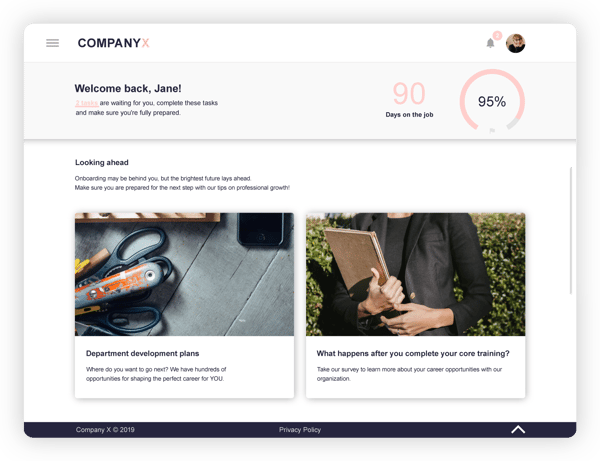
The best way is to interview people in the business who might make good case studies. Think… people who’ve moved through the ranks with you. Or people who’ve switched departments. Or people who’ve reskilled into new areas.
Put out a company-wide call for help – saying you’d like to chat to anyone who feels the company have really helped them grow. Then create a template for an interview, which you can either record or write a testimonial from. Or they can write a testimonial – you might have to offer a sweetener to get the wheels moving!
Once you’ve built this content, it’ll slot nicely into your onboarding platform.
But you can also repurpose it for external use, to help build your employer brand. Ultimately that will make hiring easier in the future, so content like this is a double whammy investment.
28. Professional development quiz
You could build a quiz here that asks onboardees which areas they’re especially interested in developing. That would be a pretty powerful statement of intent - employees would know you’re absolutely committed to their professional growth, and ready to treat them as an individual.
Of course, you then have to follow through. A cool way could be setting up different email lists depending on training interest. That way, employees would get a notification when you’re running additional training and events they might find interesting.
This information could ultimately prove useful for HR too. If you know where people’s major professional interests lie, you’re better informed for workforce planning.
Three months in…
New hires are well on their way to being established employees, so onboarding probably feels less relevant now. This isn’t a hard stop though. Make sure they know where to go if they ever need support. And get their feedback on the whole process, so you can continually improve.
29. Closure message
Let onboardees know onboarding is winding down, emphasize how excited you are to see them progress, and reinforce key contacts for support, so they know you’re not abandoning them.
As with so much of this content, you can be as creative or keep things as simple as you’d like, from writing up a short message to recording something snazzy.
30. Final check-in
Add a final pulse check to get their feedback on the overall onboarding process, for two reasons.
First, because that’s invaluable insight you can use to make your onboarding program better. (And now all your content is loaded into the system, it’s easy to make changes.)
Then second, because it helps surface any possible issues to watch as that employee develops. You can pass back feedback to managers, so they’re better informed in how they manage and empower that employee to reach their full potential.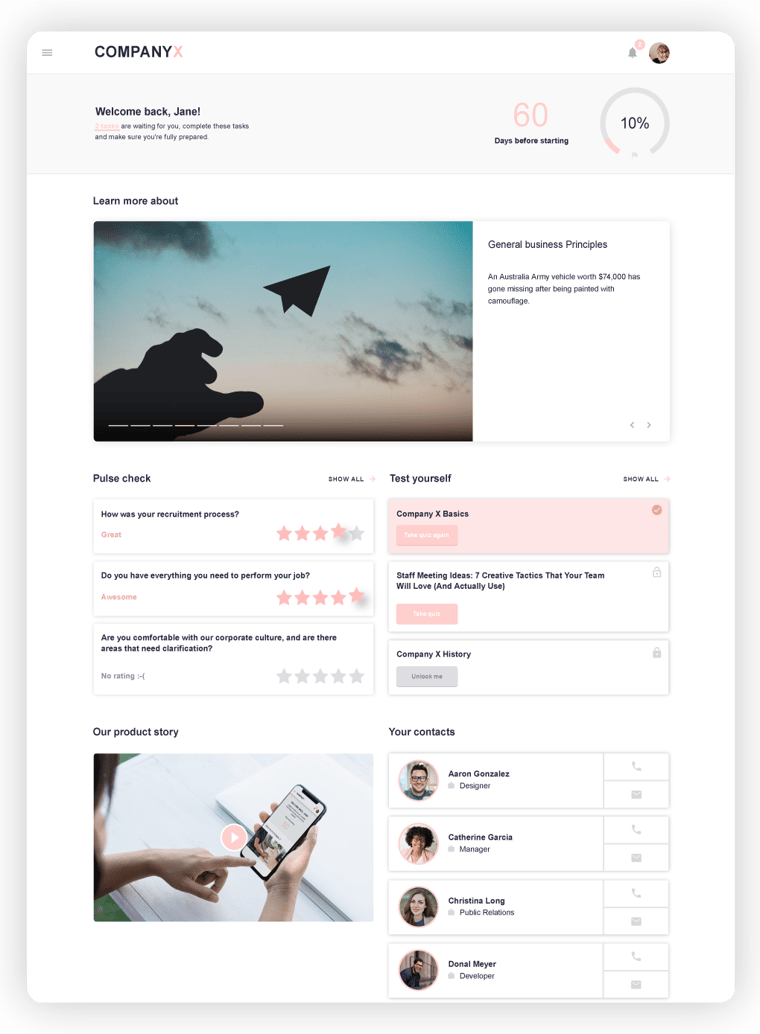
31. Testimonial request
Remember earlier, where we suggested you include testimonials from recent hires? Now would be a fantastic time to build that content. You’ll hopefully have lots of goodwill to capitalize on by now, plus most onboardees will be flattered to be asked.
This could become a really powerful sales tool, covering things like… new hires’ biggest fear on joining you. What their first few months have been like. What they loved most so far. What they wished they knew when they joined.
They could easily write and record this content through the Talmundo interface, or you could set up an interview if you’d like to create more formal content. Again, this could be an invaluable employer brand asset.
Conclusion
The first moral of the story is, delegate, delegate, delegate. You don’t want to shoulder total responsibility for the new onboarding platform. Not only because you’ve got enough on your plate but also because onboarding shouldn’t sit just with HR.
Onboarding new hires is a company-wide responsibility, and it affects the whole company when it’s done right (or wrong).
And also because spreading responsibility means the program is much better placed to succeed. Encouraging company-wide involvement means securing company-wide investment – and that’s what this will take.
The second moral is, building a fantastic onboarding process isn’t magic. It’s very doable and super flexible as to the content you already have, or the content you have the capacity to create.
Getting started with anything will be a significant improvement against doing nothing. Something, regularly, remember. And you can easily add more content, or more exciting content, later.
The best onboarding programs aren’t a static thing that you set and forget. Rather, you build processes that make gathering and creating this content easy, so it becomes a living, growing thing that people across the business feed into.