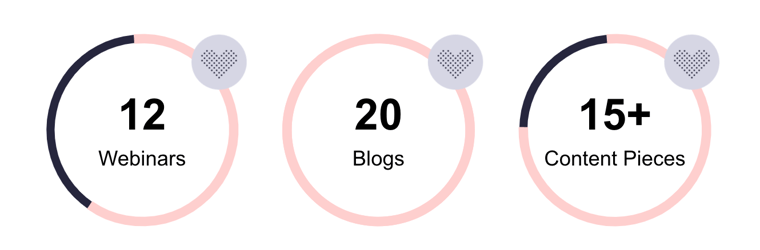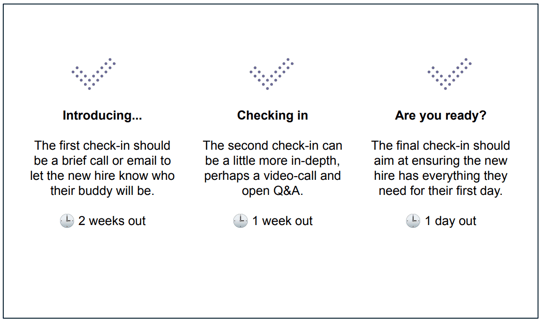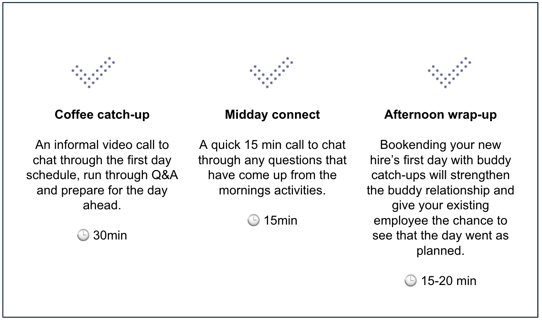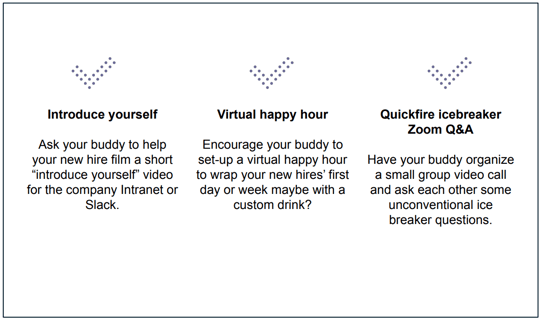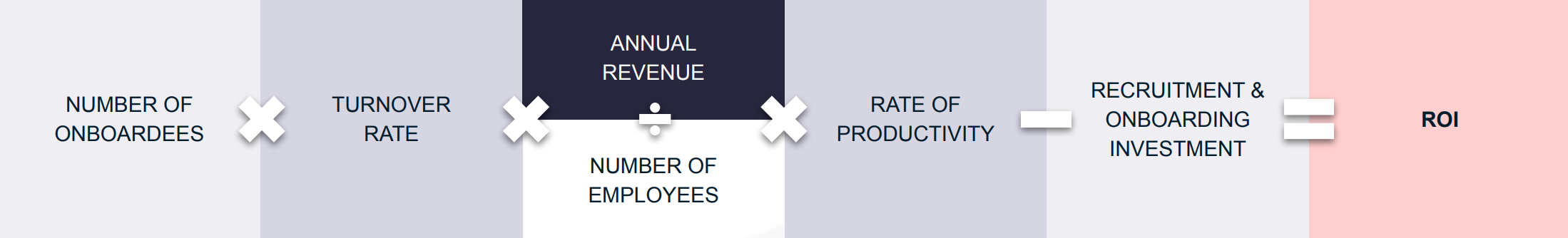In 2021, we’re proud to have hosted 12 educational webinars, authored 20 blog articles, and created more than 15 in-depth content pieces - all designed to extend your knowledge of onboarding and employee transitions.
What better way then to wrap this eventful year than by answering ten of the BEST onboarding questions we’ve been asked by our incredible partners, clients, and subscribers?
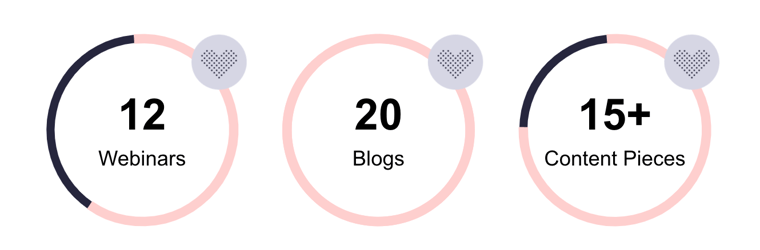
So without further ado, here are our answers to the most pressing onboarding questions of 2021...
 |
1. How do you support managers in providing positive onboarding experiences? |
Our answer:
Engaged managers are the key to the execution of a successful onboarding program. HR can create all the incredible processes in the world, but without support from managers, these practices will ultimately collect dust on the company intranet. Not ideal as according to 58% of new hires, managers are the most important source of information during their onboarding.
So how can we get managers onside?
For managers to be true onboarding ambassadors, the tools and processes HR develop must include managers from an early stage. Too often a manager's onboarding duties are confined to a list of things to do, with little input in the actual process.
From there it’s about education and empowerment. Educating managers on WHY onboarding is worth their while, then empowering them with tips, tricks, and tools that make the process achievable.
Read more on a managers role in an effective onboarding process >>>
 |
2. How do you approach onboarding in a consultancy context? (For employees who work in different locations with customers). |
Our answer:
If you’re working as a consultant, chances are you have plenty of experience jumping into new situations with fresh faces. But even the most senior consultants need at least a basic onboarding program to allow them to perform to the best of their abilities.
If you don’t have the luxury of time, we suggest a ‘crash course’ onboarding experience that focuses on some key actions at the four stages of onboarding.
> Clarification | First-week agenda
It might seem obvious, but a first-week agenda is an oft-forgotten piece of info for consultants. Include a few meetings with key people your consultant is likely to work alongside to help them better understand the scope of the project and the role they play.
> Compliance | System training
There is likely to be specific software, tools, and systems consultants need to master before they can start working, so make sure you set time aside for this during the first week. And whatever you do, ensure you have a solid password management system in place to ensure a smooth start.
> Culture | Culture book
A short culture book (digital or otherwise) is a good way to get your new consultant up-to-speed on why your organization does what it does. Because this is an ‘evergreen’ piece of content you can afford to spend a little time on this and get creative. Try thinking of it like a magazine you’d like to read!
> Connection | Buddy system
A good onboarding buddy system is a straightforward way to ensure new consultants always have a go-to person for any questions. Unlike in a normal onboarding setting, be sure to assign consultants a mentor from the project group they’re working in so the information they receive is relevant to their time with your organization.
 |
3. How do you create an engaging first-day workshop for large groups of new joiners? |
Our answer:
First-day workshops are a great way to ensure consistency for mass intakes. The key is balance - you need to ensure the content is broad enough to work for a large audience, but not so broad that it loses relevance.
We suggest taking the LinkedIn approach when it comes to Day 1 workshops.
LinkedIn has built an educational, fun-filled first-day template that includes a campus tour, a ‘family-style’ lunch, and a group Q&A with company leaders. To finish up, onboardees receive a branded backpack containing a laptop set up with everything they need to get to work. If you’re working in a remote environment, this format is easily tweaked to be virtual-friendly - just remember to take regular breaks!
 |
4. How do you support new hires with low digital maturity? |
Our answer:
These days, you’d be hard-pressed to find a workplace that doesn’t employ half a dozen digital tools in its day-to-day operations. This can be pretty daunting for someone who is not a 'tech native' - so it’s important to include a few best practices in your onboarding to ensure these folks don’t get left behind.
> Offer video tutorials
Simple screen recording tutorials are a great (and cost-effective) way to introduce new systems. They are often better than regular training as the user can watch them over again at their leisure. Just make sure someone is available to answer any questions afterward!
> Drip-feed systems
Where possible, try to drip-feed systems you use, only providing access and training when your new hire needs it to continue their journey. This will help ensure they don’t become overwhelmed.
> Ask for feedback
It’s hard to know what to work on if you don’t know where to start - so be sure to ask your new hires which systems are easy to use, and which could do with some streamlining.
 |
5. How can you create a meaningful onboarding journey with a small HR team? |
Our answer:
This is a question we get a LOT - and although there’s no silver-bullet answer, we do have a few tips and tricks for you.
> Make onboarding a company-wide initiative
Whilst onboarding is often left to HR, it really can be a company-wide practice. Try creating some editable templates and have each of your departments draft their own welcome documents for new hires.
> Utilize existing assets
Before you create a whole lot of new content for your new hires - see what’s already out there. Speak to your department heads and see what great stuff they have already that you can repurpose for onboarding.
> Simplify & streamline
Try to keep all your onboarding assets in one place. It sounds simplistic, but much time can be saved for both HR and new hires by having one central source for all things onboarding.
 |
6. What are the duties of an onboarding Buddy? And should these be people from the new hire's own department?
|
Our answer:
Whether you know it or not, you very likely already have a buddy system in place. Even in organizations without a formal buddy system, newcomers are shown the ropes by their more experienced colleagues.
We recommend a buddy program comprising 9 touch-points throughout the entire onboarding lifecycle, from preboarding to integration.
Preboarding:
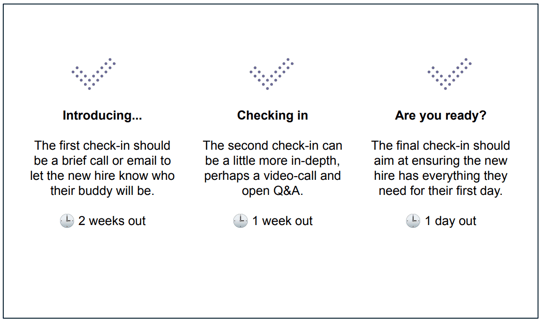
Orientation & Induction:
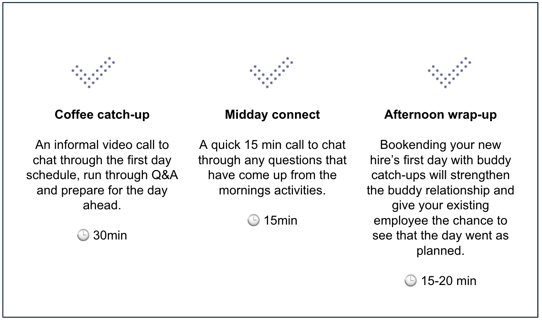
Integration:
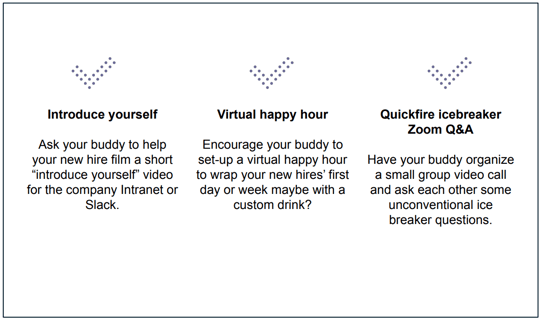
As to which team a buddy should come from, well it depends. An intra-team approach could better prepare onboardees for their role, but a buddy from another team can help boost cross-departmental collaboration and positively impact your organization’s culture. The choice is yours!
 |
7. How much work can you reasonably ask a new hire to complete during the preboarding period? |
Our answer:
Preboarding (the time between when a new hire signs their contract and actually starts with your organization) is a great time to showcase key company information and get your recruits excited about joining the team. But don't overdo it. Remember that employees in the preboarding phase are likely still working their previous job, so won’t necessarily have the free time (or willpower) to sit down for a two-hour unpaid training session.
Keep it light with informal content like fun quizzes, company history & FAQs, and bits and pieces that will help them in their first days and weeks such as a dress-code infographic or virtual office tour.
Top tip: Try to drip-feed content in preboarding to avoid overwhelming your newest joiner!
Our answer:
Onboarding technology is designed to streamline your new hire process, giving HR more time to focus on things outside of repetitive admin and task management. It shouldn’t replace your in-person connections, and in fact, should allow both managers and HR to increase face-to-face (or zoom-to-zoom) moments with onboardees.
That being said, many activities can be moved into a digital space without compromising the ‘human’ element including things like new hire FAQ and certain types of feedback gathering.
The one thing we recommend you keep ‘offline’ is regular in-person meetings with managers, which are proven to be a critical aspect of successful onboarding and something many new hires believe was missing from their joining experience.
 |
9. How can you best support a new hire who is working remotely? |
Our answer:
With COVID still defining our day-to-day, many businesses are struggling to create virtual onboarding (or remote onboarding) journeys that communicate culture & values, foster connection, manage compliance and set new hires up for peak performance.
We recommend splitting your efforts into three buckets:
> Personal touches
Initiatives that facilitate ongoing social connection & interaction and attempt to replicate the ‘water cooler’ moments common in a standard office.
> Open communication
Initiatives that create clear lines of communication with a range of different ‘in-points’ that work for different types of communicators.
> Health and support
Initiatives that help recruits build healthy home-work habits that create a sense of normalcy and routine.
 |
10. How long does it take to see the ROI of a new onboarding program? |
Our answer:
You’ll not see the impact of a new digital onboarding investment overnight. We generally tell our clients that it can take between six to eight months to begin to see the return on investment, depending on what you’re already measuring within your organization.
One thing you will see more quickly if you invest in an automated system is the reduction in administrative hours logged for HR. HR admins usually spend around 10 hours onboarding new hires. With the right software, this can be reduced to 3 - a saving of $175 per new hire in administrative costs alone.
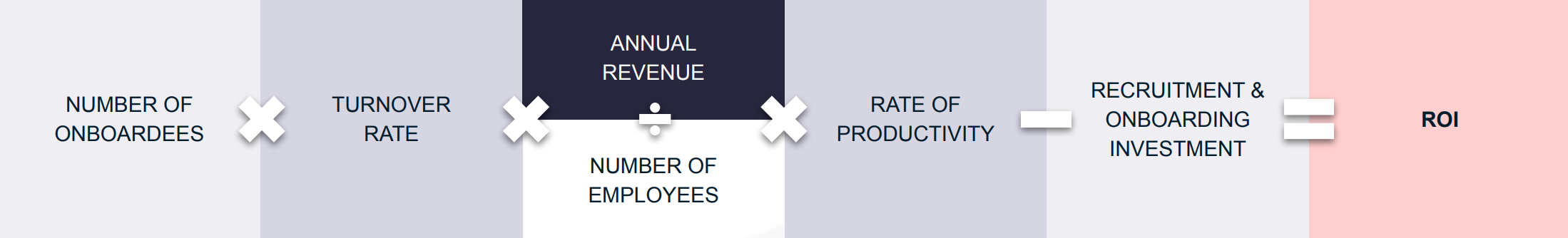
>>> Calculate how digital onboarding could impact your bottom line with our ROI calculator.
 |
Wrap-up |
This year has been a marathon year for HR professionals and we want to take this moment to congratulate you all on the hard work.
Our advice for the holiday break is to kick back, take stock, and prepare yourself for a new year of onboarding success.
See you in 2022!
Looking for an intuitive digital onboarding platform? Talk to our team and see if Talmundo is right for you!